Here's how you set up differential thrust on a DX9. You can also use this tutorial for a Spektrum DX6.
Differential thrust is extremely useful to have on all sorts of multi-engined aircraft. It can help with your yaw, it can get you into cool maneuvers like flat spins, and it can also allow you to steer around whilst taxiing. Many modern radios have the ability to program differential thrust, so here's how you do it on the Spektrum DX9.
Upgrade to a DX9 Black Edition today

1. Motor and ESC Setup
You're (rather obviously) going to need at least two motors to do differential thrust with. Link the motors with a battery 'Y' harness to power them both from one battery.

2. Reciever Pins
Insert one ESC lead into your throttle channel and one ESC lead into your Aux channel.

3. Transmitter Defaults
When looking at your transmitter monitoring, you should see that increasing the throttle will only power the throttle channel. This needs to be changed so that moving the throttle moves the Aux 1 channel too.

4. Pairing the motors (no differential)
Go into 'System Setup', scroll down the list and click 'Channel Assign'.

To pair the motors together (without any differential thrust), just assign Aux 1 > Throttle. This will make the throttle control the Aux 1 port on your receiver in parallel to your throttle channel. This means that both motors will spool up equally. However, ignore this step if you want to programme differential thrust.

5. Pairing the motors (with differential)
From the Channel Assign menu, you'll want to click the 'Next' button at the bottom of the screen to get you to the 'Channel Input Config' page.
Assign Aux 1 > Thr. This will allow you to programme mixes around your two throttles.

6. Programming your first mix
You'll need two different mixes to make this work. First, go back to the main 'Function List' menu and then select Mixing
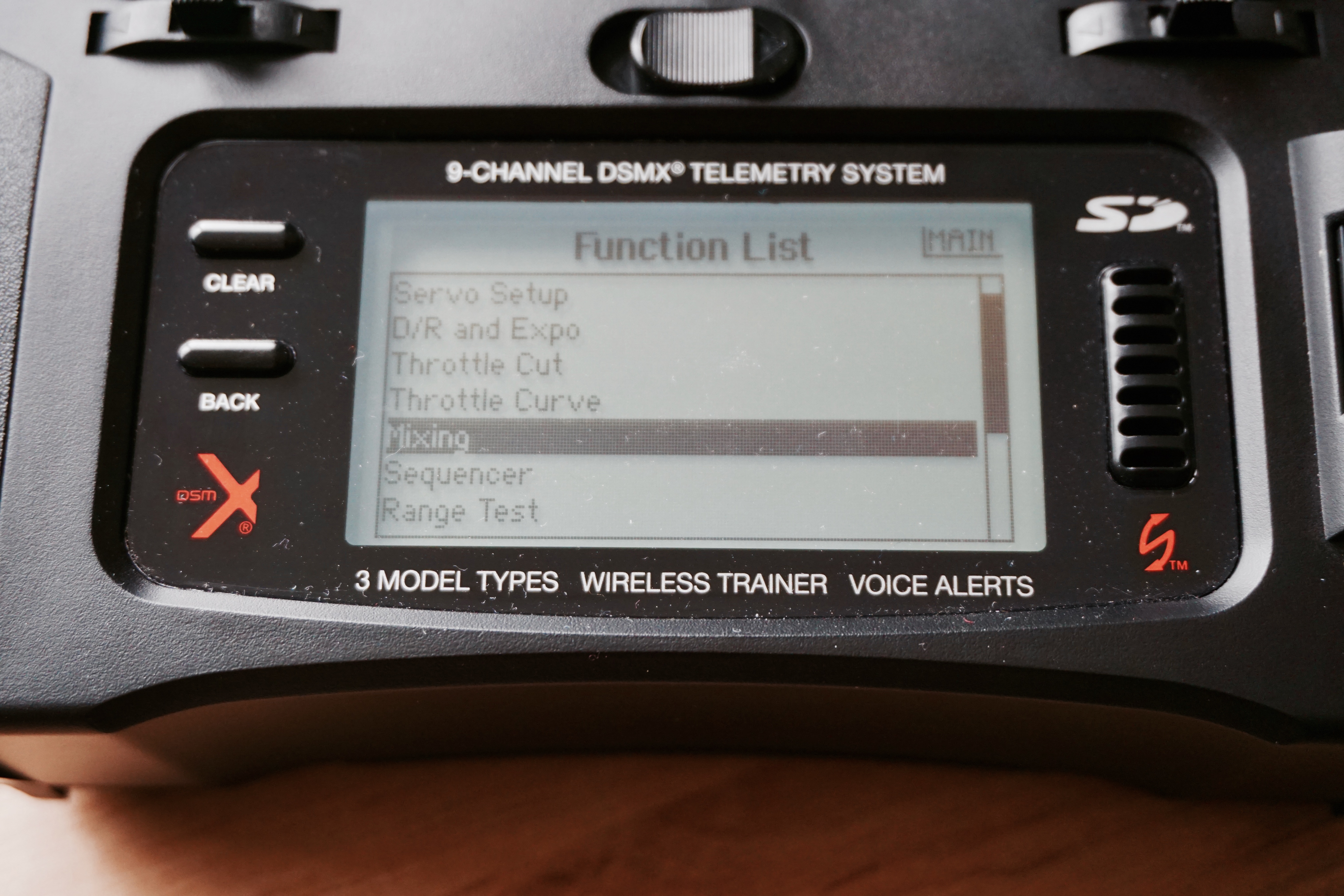
Choose P-Mix 1 and Assign Rud > Aux. Next, change the right-hand number to +100. You can increase or decrease this number to adjust the sensitivity of the differential thrust. A higher number makes the effect more extreme.

7. Programming your second mix
Choose P-Mix 2 and assign Rud > Thro.
This time, change the left-hand number to -100. With that, you're almost finished.

8. Check your stick movements
Make sure that a right input on the rudder powers up the left motor and vice-versa. If this is not the case, you'll have to swap the two ESC leads plugged into your receiver around. This will ensure that the rudder inputs steer the aircraft in the right direction. If you need to tune the sensitivity of the rudder, you can simply adjust those numbers (currently set at 100) in the mixing menu. You can also play around with the expo of your rudder and set up dual rates.

9. Have fun!
With that, you should have successfully setup differential thrust on your Spektrum DX9 transmitter. Go out to the field, get your plane into the air and have a blast! If you have any questions, or need clarification on anything, write a comment below.

Article by James Whomsley
Editor of FliteTest.com
Contact: james@flitetest.com
YouTube Channel: www.youtube.com/projectairaviation







Log In to reply
Also I put a three position switch. Mode 1 is Air: Everything works like a normal four channel plane, mode two is landing, flaps up and mode three is water: differential thrust on the engines for swimming.
Log In to reply
Log In to reply
When I go into the mix menu P-mix 1 won't display aux 1 as an option (shows 2&3 OK)
i have read thru the dx-9 manual and this article repeatedly and can't find what I am doing wrong. Help!
Log In to reply
Log In to reply
Log In to reply